SpiritualGiftsTest.com offers an API for Church Admin subscribers, allowing you to pull your congregation/organizations results into your website or application, so you can present and use the data in the way that works best for you.
Below are some basic instructions and examples on how to access and reference your Church’s results via our API.
How to access results via API
When logged in, navigate to your Church Dashboard page and locate the following two elements to get started.
- Your “General Access Code”
- Your “API Secret”
Add those two codes to the following URL (removing curly brackets) and visit it via your browser to test:
https://spiritualgiftstest.com/wp-json/sgt/v2/church/{GENERAL-ACCESS-CODE}?secret={API-SECRET}Examples
So, for example, if your General Access Code were “ME12345” and your API Secret is “6789101112”, then the API URL structure would look like this:
https://spiritualgiftstest.com/wp-json/sgt/v2/church/ME12345?secret=6789101112
As long as tests have been taken, the results should be something like this:
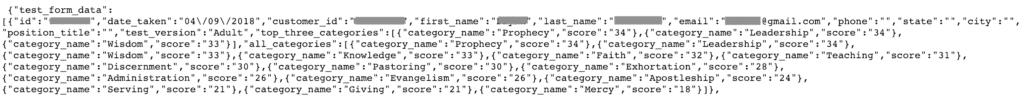
Data is returned in JSON format. If you want to target specific results, you can add any of the parameters shown below to your URL query:
- user_id
- name
- fromDate
- toDate
- limit
- page
Example: If you were looking for all the members of your church that are from the “Smith” family, you would type this:
https://spiritualgiftstest.com/wp-json/sgt/v2/church/{GENERAL-ACCESS-CODE}?secret={API-SECRET}?name=Smith
For now, these are the only parameters we provide. Please let us know what you feel would be valuable to add and we will consider it for future upgrades.